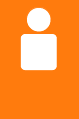Candidate Support
User Support+ Expand all |
|
• The Test-Station platform is compatible with all Internet Navigators and does not require the installation of any application to operate correctly.
To login you need to use the login data that was sent to your e-mail address.
|
FAQ'sInsert the user and password once more by copying them directly from the e-mail you received without leaving any spaces at the beginning or at the end. Please contact the Company that handles the process as perhaps this process may already be terminated. Before the test starts, we will indicate the time candidates have to complete each test and, subsequently, access each test on the "Instructions" section. The following details are requested: age, gender, training, area of expertise, hierarchical level, which were stored as per the law on Protection of Personal Data (GDPR) and which will only be used for anonymous statistical studies.
Errors are not penalized, but precision and speed is taken into account.
You may login again, using the same username and password with which you started the session. You will be able to get back to the point of test where you were before the session was interrupted, the clock will have also stopped at the same the session was interrupted.
Once you start and must complete the aptitude test, without interruptions. When carrying out several tests you do not need to complete all the tests in one go.
This can only be done in aptitude tests. However, once the test is terminated you will not be able to make changes.
|
Contact us |
|
People Experts - All rights reserved